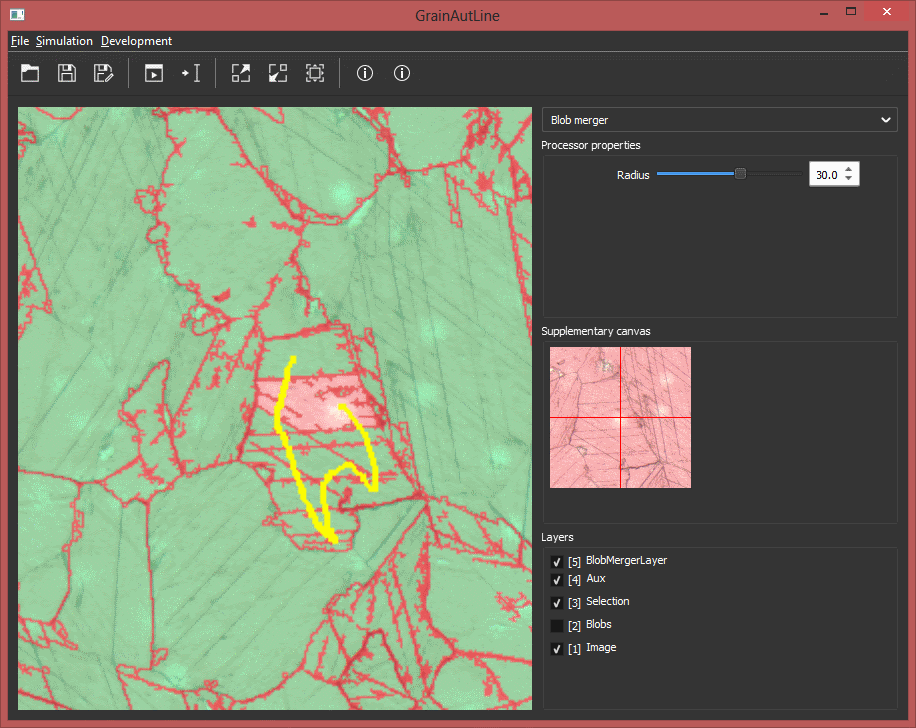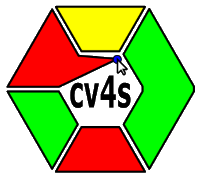GrainAutLine is an application with state-of-the-art image processing functions designed for geology applications. Its primary goal is to automate the analysis of microscopy images (mainly thin sections) as much as possible.
Marble thin sections
The current version aims for grain border detection, as this is a starting point for many applications. Once the grain boundaries are precisely known, several statistics like histogram of grain size or the number of neighboring grains can be easily retrieved.
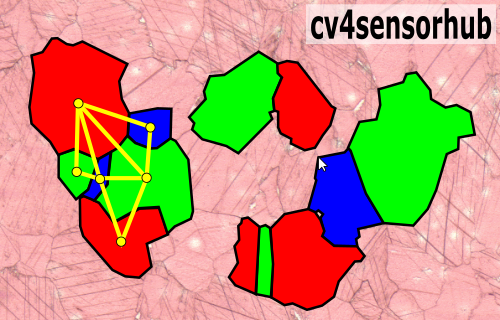
GrainAutLine follows a semi-automatic approach: a special drawing application is provided which has many high-level functions to accelerate the drawing of the grain boundaries. Our goal is to achieve an almost entirely automatic solution, but as this is not realistic in many applications, the user is given the chance to fully supervise all operations, and apply corrections whenever necessary. This way, the user does not have to rely on the automatic functions, but as the system is evolving, with time, less and less user interaction will be required.
The first application area of GrainAutLine is designed for the analysis of marble thin section images to retrieve the grain boundaries, even in the presence of twin crystal lines inside the grains.
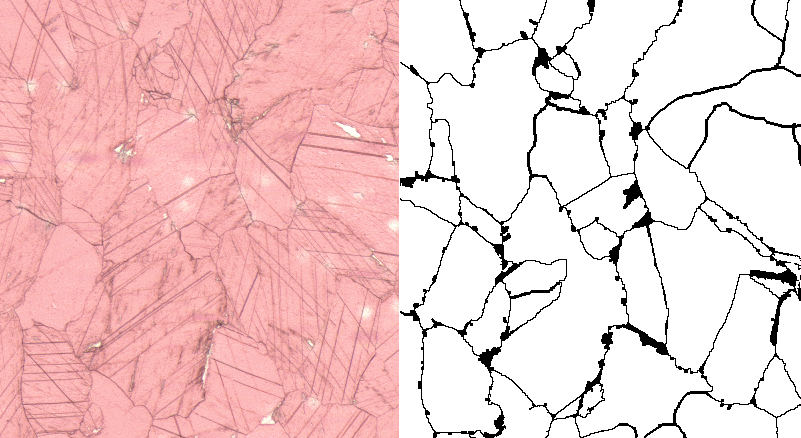
Schist thin sections
Utilizing the information content of cross-nicol microscopy images can significantly improve the grain boundary detection capabilities of the system.
(CONTENT PENDING)
Sandstone microscopy images
We are also experimenting with porosity and grain neighbour counting in sandstones. These functions are still under development.
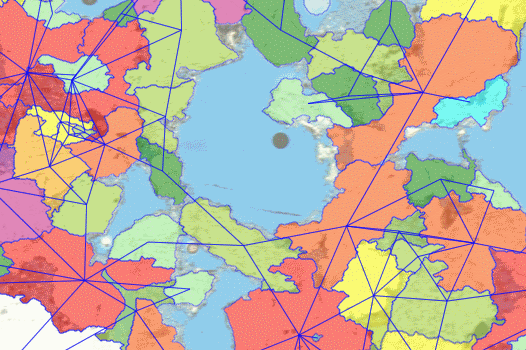
Download and demos
Free download: the GrainAutLine application has a former, open source version which is freely available under the GrainAutLine 1 homepage. The GrainAutLine2 application replacing the first one is also free of charge and will be published here as soon as its first version is released.
The following screenshot shows the user interface of the previous, GrainAutLine 1 application. The user has just marked several areas to be merged into a single grain.